Lock Notes with Password or Touch ID
You an also make notes private on iPhone by locking them. When you try to protect a note for the first time, you will be asked to set a global password. You can also set the password later if you want.
Follow these instructions to set a password in Notes:
Step 1. Open Notes app, find a note and select it.
Step 2. Use the Share button and then tap the Lock Note option.
Step 3. Now you will need to enter a password or use Touch ID for protecting your notes.
After you perform the above mentioned steps, your notes will be automatically locked. If any of your notes is unlocked, then you can manually lock it at any time.
3 Delete Notes from iCloud
There are two ways to delete notes from iCloud. You can either delete them via the Settings app or you can visit iCloud.com and delete them from there.
Follow these instructions to delete notes via iCloud.com
Visit iCloud.com on your favorite web browser.
Log in using your Apple ID and password.
Now navigate to Notes and select the notes that you wish to delete. Then click the Delete button to remove them.
Sponsor Ads:
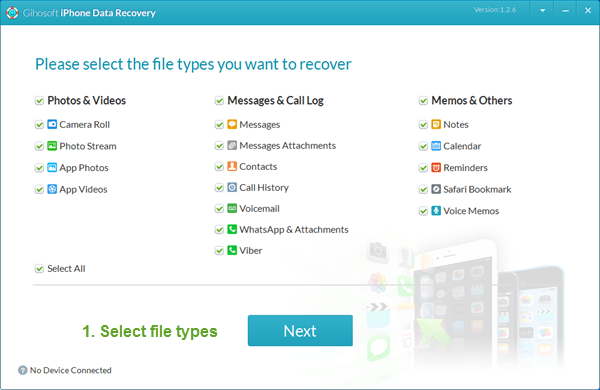
Gihosoft iPhone Data Recovery is a professional iPhone Data Recovery software to get back all your lost text message, photo, video, call history, note, contact and more from iPhone/iPad/iPod Touch. It offers a full solution to recover your lost data in different tough situations. Besides recovering data directly from iPhone, iPad and iPod touch, it also allows you to recover data from iCloud and iTunes backup files. What's more, it supports Smart Recovery modes that can find your iPhone data quickly.https://www.gihosoft.com/iphone-data-recovery-free.html
No comments:
Post a Comment